This dialog allows one to set all relevant parameters for making a connection to a RTCU Communication Hub using TCP/IP.
Please consult the technical documentation for the RTCU Communication Hub for further.
The Server and Fallback pages are displayed when NX32L architecture devices, running firmware 1.54.00 or later, are connected.
The Settings and Advanced pages, will be displayed for other devices.
The Fallback configuration is used in relation to secure connections to the RCH. It is designed to avoid connectivity loss to a device if for example the certificate has expired. In that case it will resort to the non-secure Fallback connection.
The Fallback configuration will also be used of the Server configuration is not enabled.
See gw: RTCU Communication Hub / Gateway for further details.
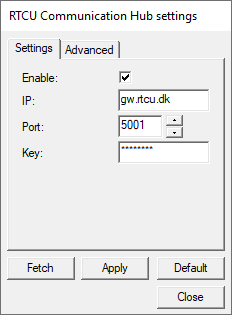
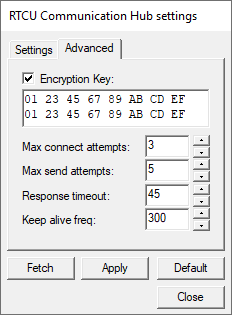
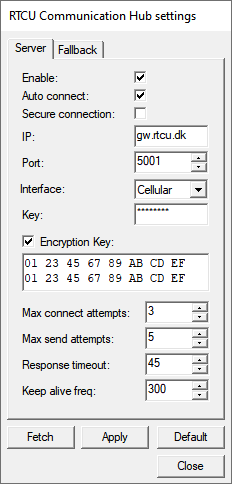
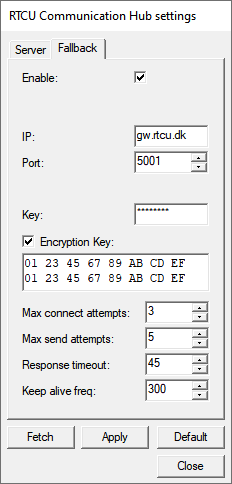
By using the "Fetch" button, it is possible to read the current configuration of the connected RTCU, and the "Apply" button will store the current configuration in the connected RTCU device. If "Default" is activated, a default set of parameters will be loaded into the entry fields of the dialog.
The parameters are:
Enable:
Control whether the configuration should be used.
Auto connect:
Control whether the device should connect to the server automatically when the network interface is available.
Secure connection:
Control whether a Standard connection or Secure connection is used to connect to the server.
IP:
The IP address (or symbolic name) of the RTCU Communication Hub.
Port:
The port number that is to be used for communicating with the RTCU Communication Hub (this is set in the RTCU Communication Hub).
Interface:
The network interface to use when connecting to the server. (see Network for available interfaces)
The fallback configuration will always use the cellular interface unless it is changed with gwSetMedia or rchInterfaceSet.
NX32L architecture devices in recovery and fault mode will try all the interfaces, starting with the currently selected interface.
Key:
The key value that is to be used when communicating with the RTCU Communication Hub (this is set in the RTCU Communication Hub).
Advanced parameters, no changes normally needed:
Encryption Key:
The 128 bit long key used for encryption of data sent to and received from the RTCU Communication Hub.
The encryption in the device can be enabled/disabled using the Encryption Key checkbox.
It is not possible to use the encryption option with secure connections.
Note: the encryption key cannot be read directly from the device and will replaced with all zeros if such is attempted with "Fetch from RTCU".
Maximum connect attempts:
This is the maximum number of connection attempts to the RTCU Communication Hub before the reconnecting the mobile network to the GSM network.
Maximum send attempts:
This is the maximum number of send request attempts before the send fails.
Response timeout:
This is the time spent waiting for a response, and it is specified in seconds.
Keep alive frequency:
Frequency for sending self-transactions through the RTCU Communication Hub (number of seconds between self-transactions).
The purpose of the self-transaction is to ensure a healthy two-way communication channel through the RTCU Communication Hub.
For applications that are only sending data from the device to the server, this frequency can safely be increased.
Setting the value to zero will disable the self-transactions completely.