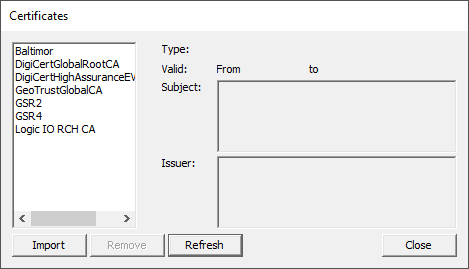This dialog is used to manage the certificates in the RTCU device.
Certificates are used for establishing secure network connections. (See Security features for more information)
Certificates in the device is listed by name to the left, and information about the selected certificate is displayed to the right.
Refresh
This refreshes the information of certificates from the device.
Remove
This removes the selected certificate from the device.
Import
This imports a certificate to the device.
When importing a certificate, the following dialog is shown:
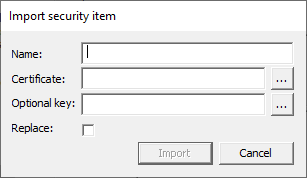
Name
This is the name to identify the certificate.
Certificate
The file name of a certificate. This file may optionally also include a private encryption key for the certificate.
The file must be encoded in PEM format. (See the PEM file format)
Optional key
The file name of a private encryption key, to include with the certificate.
The file must be encoded in PEM format. (See the PEM file format)
Replace
When this option is set the new certificate will replace an existing one if present.