The RTCU IDE (Integrated Development Environment) is a very comprehensive development environment with all the features necessary to develop both simple and very advanced M2M/IoT applications.
With the tightly coupled RTCU Emulator it is possible to complete the entire development cycle from the same powerful environment before final deployment.
The two screen shots below shows a subset of the huge range of windows and features available in the RTCU IDE and RTCU Emulator.
The first screen shot shows the RTCU IDE with many windows open. You will be able to see some of the many features available:
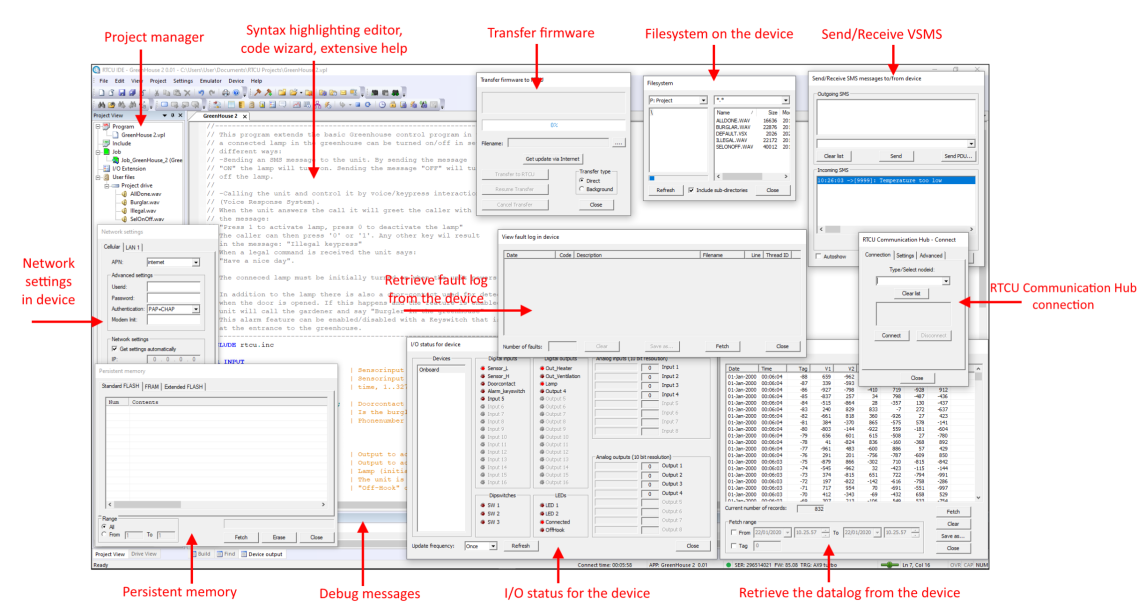
The second screen shot shows some of the windows of the advanced RTCU Emulator, available as a separate download:
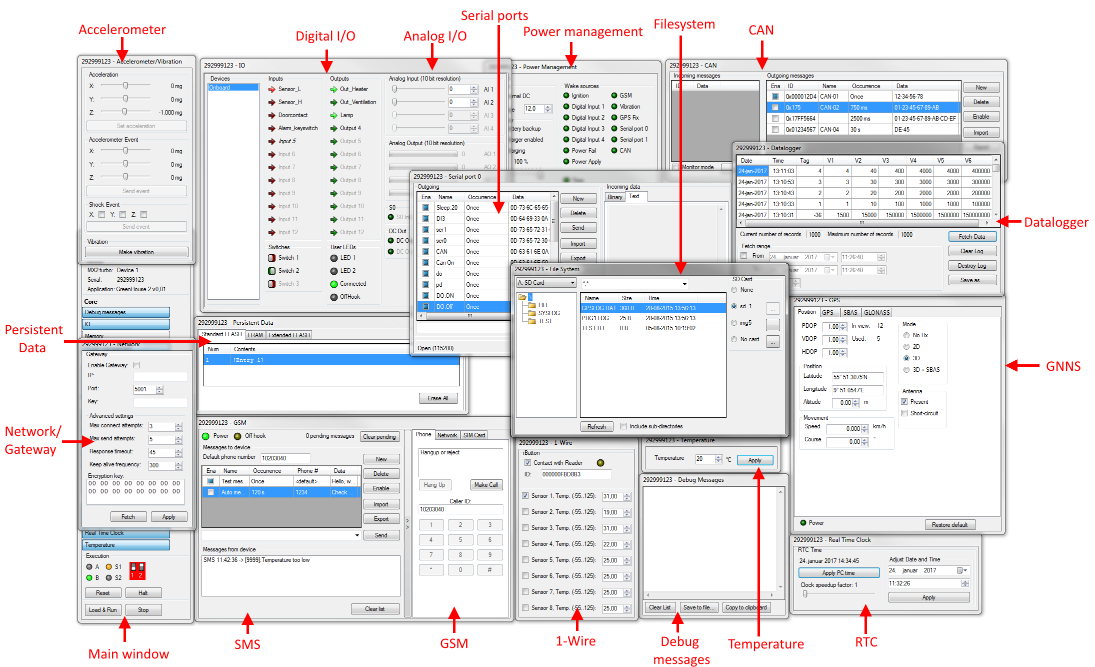
Some of the features of the RTCU IDE environment are listed below:
•Complete Development Environment
There is no need for other programs, seeing as all tasks are performed from within the RTCU IDE environment. The built-in Project Control handles all aspects of a project - source code, jobs, voice messages, and the like.
•Integration of the RTCU Emulator
In- and outputs, phone, SMS, network, real time clock etc. can all be emulated. Inputs can be controlled, the statuses of all outputs can be seen, full interaction with the phone is available, as are emulated sending and receiving of SMS messages, network communication, and so on. This enables you to write and develop an application and, on top of that, emulate the complete application before it is transferred to an RTCU device. The transfer of a project to an RTCU device can be done either by using a programming cable, by way of the RTCU Communication Hub, or by using a modem (CSD) connection.
•Syntax highlighting editor
All keywords, comments, variables etc, are automatically shown in different colors. This greatly enhances the readability of the program.
•Built-in help
Help on all built-in functions, syntax of the programming language etc. is available online from within the RTCU IDE.
•Code generator for the VPL language and other built-in functions
This helps the developer remember infrequently used functions.
•Built-in uploading function
With the click of a mouse button, all components of an application, like Jobs, text- and voice messages, can be transferred to an RTCU device.
•Built-in upgrade function for Firmware
The firmware of an RTCU device can be upgraded from within the RTCU IDE when new versions become available - directly fetched from the internet.
A good place to start is:
•Menu items in the RTCU IDE Program