Architecture: |
X32 / NX32 / NX32L |
Device support: |
DX4 pro, NX-400, LX4 |
Firmware version: |
1.30 / 1.00.00 |
This function is used to define a character in the display.
The display uses characters 8 pixels wide by 16 pixels high.
To help visualise and calculate the character map, use a table with 8 * 16 cells, where each cell represents a pixel.
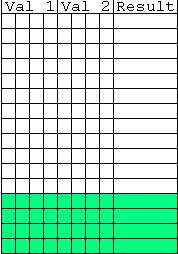
(Figure 1. Empty character pixel map)
The last 4 rows (with green background in Figure 1) are below the writing line and should only be used if a character similar to "p", "g" or "q" is defined.
Draw the character in the table by using 1's (1's show a pixel) and 0's (0's hide a pixel) as shown in Figure 2.

(Figure 2. Sample character: Smile)
Once the table has been filled, calculate the 2 Hex digits for each line.
The map string in the function contains the Hex digits from the top left and down.
For the sample character in Figure 2., the map string would look like this:
"0000180C6666060666660C1800000000"
Note: only upper case characters can be used and no spacing characters can be included.
Input:
index : INT (0..31)
The index of the character to define.
map : STRING
The calculated map of the character.
Returns: INT
0 |
- Success. |
-1 |
- The character map is illegal. |
-2 |
- Display not ready. |
Declaration:
FUNCTION displayDefineChar : INT;
VAR_INPUT
index : INT;
map : STRING;
END_VAR;
Example:
INCLUDE rtcu.inc
PROGRAM example;
VAR
sym1 : ARRAY[1..22] OF SINT
:= 16#1F, 16#00, 16#20, 16#80, 16#40, 16#40, 16#80, 16#20, 16#80, 16#20, 16#80, 16#20, 16#80, 16#20, 16#80, 16#20, 16#40, 16#40, 16#20, 16#80, 16#1F, 16#00;
sym2 : ARRAY[1..22] OF SINT
:= 16#1F, 16#00, 16#24, 16#80, 16#44, 16#40, 16#84, 16#20, 16#84, 16#20, 16#FF, 16#E0, 16#84, 16#20, 16#84, 16#20, 16#44, 16#40, 16#24, 16#80, 16#1F, 16#00;
sym3 : ARRAY[1..22] OF SINT
:= 16#1F, 16#00, 16#20, 16#80, 16#60, 16#C0, 16#91, 16#20, 16#8A, 16#20, 16#84, 16#20, 16#8A, 16#20, 16#91, 16#20, 16#60, 16#C0, 16#20, 16#80, 16#1F, 16#00;
END_VAR;
// Turn on the display
displayPower(power := ON);
// Define smile
displayDefineChar(index := 0, map := "0000180C6666060666660C1800000000");
// Draw line 1 symbol
displayCircle(x := 8, y := 8, rad := 5);
displayLine(x1 := 8, y1 := 3, x2 := 8, y2 := 13);
displayLine(x1 := 3, y1 := 8, x2 := 13, y2 := 8);
// Draw line 2 symbol
displayImage(x := 3, y := 19, width := 11, height := 11, data := ADDR(sym3));
// Show text
displayXY(x := 3, y := 1);
displayString(message := "Hello World $80");
displayXY(x := 3, y := 2);
displayString(message := "Cookie: ");
displayXY(x := 11, y := 2);
displayNumber(number := 4711);
// Draw bounding
displayBox(x1 := 1, y1 := 1, x2 := 125, y2 := 31);
BEGIN
...
END;
END_PROGRAM;