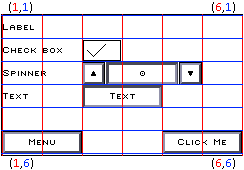Architecture: |
NX32L |
Device support: |
NX-400 |
Firmware version: |
1.00.00 |
This function creates a new custom form and provides a handle for it.
Any controls on the form are placed on a grid with an equal number of tiles in each direction, with tile 1,1 in the upper-left corner.
This table shows an example of the layout of a form with controls:
Form(grid := 6) |
Control |
Text/Value |
Location(x,y) |
Size(w x h) |
|---|---|---|---|---|
|
"Label" |
1,1 |
2 x 1 |
|
Label |
"Check Box" |
1,2 |
2 x 1 |
|
Checked |
3,2 |
1 x 1 |
||
Label |
"Spinner" |
1,3 |
2 x 1 |
|
0 |
3,3 |
3 x 1 |
||
Label |
"Text" |
1,4 |
2 x 1 |
|
"Text" |
3,4 |
2 x 1 |
||
"Menu" |
1,6 |
2 x 1 |
||
Button |
"Click Me" |
5,6 |
2 x 1 |
Input:
grid : SINT (1..10)
The size of the grid.
Output:
form : SYSHANDLE
A handle to the new form.
Returns: INT
0 |
- The form has been created. |
-1 |
- Interface is not open (see guiOpen). |
-2 |
- Not enough memory / resources. |
-3 |
- The grid size is invalid. |
-11 |
- The GUI API is not supported. |
Declaration:
FUNCTION guiFormCreate : INT;
VAR_INPUT
grid : SINT;
form : ACCESS SYSHANDLE;
END_VAR;
Example:
INCLUDE rtcu.inc
PROGRAM test;
VAR
rc : INT;
form : SYSHANDLE;
END_VAR;
BEGIN
...
// Create a form with 5x5 tiles
rc := guiFormCreate(form := form, grid := 5);
...
END;
END_PROGRAM;