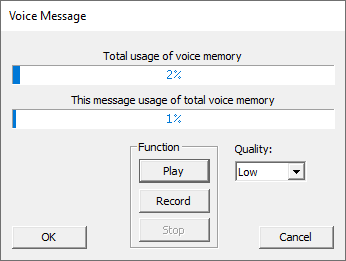
This is the built-in recorder for voice messages. The dialog shows the total amount of used storage for voice messages, as well as how much of the total memory this specific message is occupying. These two numbers are updated dynamically while a message is being recorded.
Pressing the "Play" button will playback the message on the PC.
Pressing the "Record" button will start recording a message, overwriting the current message.
The quality drop down selects the quality of the recorded speech, which can be either low, standard or high.
The voice messages are stored in the WAV audio format.
The table shows the details for the quality settings:
Quality |
Low |
Standard |
High* |
Sample rate |
4 kHz |
8 kHz |
16 kHz |
Data bits |
8 |
8 |
16 |
Channels |
Mono |
Mono |
Mono |
Bit rate |
32 kbit/s |
64 kbit/s |
256 kbit/s |
*only available for NX32L projects.