The RS232 connector found on the RTCU-A9i devices is used for downloading new programs, configuration, etc. from a standard PC by using one of the RTCU tools available from www.logicio.com. Below will be found the connections needed to make this cable.
The connector is a standard RJ-11 connector with 6 pins.
Typically, the connector looks like this (some devices have a straight connector, others have a 90 deg. angular connector):
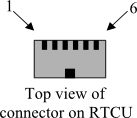
Pin 1: +5V from RTCU. Do not connect.
Pin 2: TxD from RTCU.
Pin 3: Gnd.
Pin 4: RxD to RTCU.
Pin 5: Not connected.
Pin 6: RS232 Detect, connect to Pin 3, Gnd.
When connecting an RTCU to a standard 9 pin SUB-D serial port on a PC, the following connections need to be made:
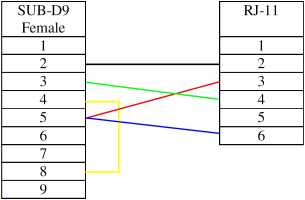
Note: if the serial port functions are used, and the connection to the RTCU device should be via the RS232 port, a normal programming cable as specified above cannot be used. In order to enable the serial port functions, the Pin 6 (RS232 Detect) must not be connected (this signal is connected to Gnd on a normal programming cable).