The RTCU concept utilizes a state-of the-art option concept, which allows actual hardware options to be applied on-demand to the device during installation time - or even over-the-air after installation.
Using for example the RTCU CX1 warp, additional digital I/O or communication options(RS232/FMI/1-wire) can be requested as an option at any given time.
When an option is requested, the options server at Logic IO is contacted through the internet by utilising the supplied account credentials. If there are sufficient credits for the requested option(s), the transaction will be made, and the options activated in the device.
To use the request option functionality, it is therefore necessary to have an account with a positive credit established at Logic IO with a given username/password.
The VPL program which runs inside the RTCU device can also request options using the boardRequestOption.
When the user has gone through the authentication process via the options server and a device is connected to the RTCU IDE, the list of available options for the specific device is listed:
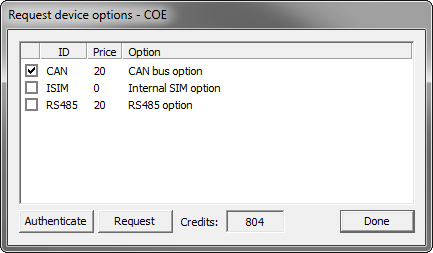
Using this window allows you to request and apply options to a connected device.
List of options
This is a list of the options that are available for the connected RTCU device.
The list will be updated when the window is opened or when a new device with a different target is connected.
ID
This is the ID of the option. The ID can also be used with the boardRequestOption function to request the option from the device.
Price
This is the number of credits required to purchase the option.
Option
This is the name of the option.
Credits
This is the number of credits available to purchase options.
Request
Pressing this button will request the selected options for the connected device and then update the device according to your selected options.
The window will ask for confirmation before the options are requested and the device updated. Accepting at this point will deduct the purchase from the account.
Please note that once an option is requested for a device, that option can be included in future updates to the device without additional cost.
The request action will automatically be activated when a new device with the same target is connected. This allows easy bulk operation on a larger number of devices.
Authenticate
Pressing this button will change the authentication used when requesting the options.
For security reasons the credentials are not stored when the RTCU IDE is closed.
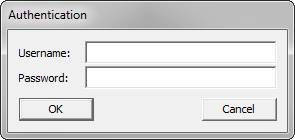
Username
This is the username for the account used.
Password
This is the password for the account used.
NOTE: Using this function will deduct the credits from the account used and constitutes a non-refundable purchase.