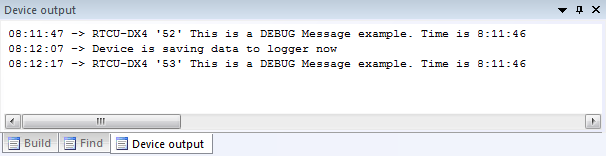The "Device output" window will show the output of any DebugMsg() or DebugFmt() commands from a connected RTCU device.
Right-clicking in the device output window shows this menu:
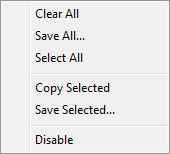
Press "Clear All" to clear the contents of the device output window.
Press "Save All" to save the contents of the device output window as a text file.
Press "Select All" to select all the lines in the device output window.
Press "Copy Selected" to copy the selected lines in the device output window to the clipboard.
Press "Save Selected" to save the selected lines in the device output window as a text file.
The "Disable/Enable" menu point to control whether the debug messages should be shown or not. After connection has been established to an RTCU device, either by cable or wireless, the menu will show which state the debug messages are in currently.
If a message is longer than 239 characters, it will be split across multiple lines in the RTCU IDE and the split lines will be terminated with "...".