This dialog allows one to manage the network configuration on the device. Please consult the technical documentation for the actual RTCU device regarding availability of TCP/IP.
The Cellular tab:
This tab allows one to set all relevant parameters for making a TCP/IP connection using the cellular module.
The parameters for the TCP/IP setup, must be supplied by the network operator that has supplied the SIM card.
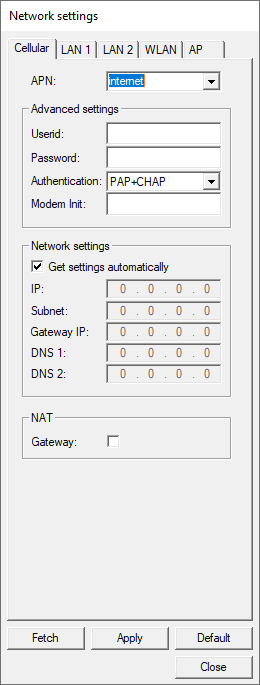
Using the "Fetch" button it is possible to read the current configuration from the connected RTCU, and the "Apply" button will store the current configuration in the connected RTCU device.
The parameters are:
Userid:
The userid that must be used in order to establish the connection
Password:
The password that must be used in order to establish the connection
Authentication:
Select the correct authentication method (normally PAP+CHAP)
Modem init:
Type any other initialization parameters that needs to be sent to the GSM module to setup a mobile network connection. This field should normally be left blank.
When operating in a specialized GSM network environment with no DNS server it is possible to enter the parameter: $DNS=0 (firmware V3.10 and later). This will disable the DNS look-up sanity check that is implemented in the firmware.
The default is $DNS=1 that enables the DNS look-up check. Also refer to the netSetMonitorParm function for information on DNS lookup.
Get settings automatically
When this is selected the Network settings (IP, Subnet, etc.) are ignored.
IP:
The IP address of the RTCU (if 0.0.0.0 a dynamic address is used)
Subnet:
Subnet to be used (normally 0.0.0.0)
APN:
The APN name that is to be used for the connection
The dropdown list contains a history of APN's fetched from or written to RTCU devices.
DNS 1:
IP address of Domain Name Server 1 (if 0.0.0.0 this will be negotiated with provider)
DNS 2:
IP address of Domain Name Server 2 (if 0.0.0.0 this will be negotiated with provider)
Gateway IP:
IP Address of the network gateway (normally 0.0.0.0)
NAT
This is where the NAT parameters, available for the interface, are configured. (See network for information)
Gateway
When this is selected the interface will act as a gateway to the internet.
The LAN tab(s):
This tab allows one to set all relevant parameters for making a TCP/IP connection using the LAN network interface.
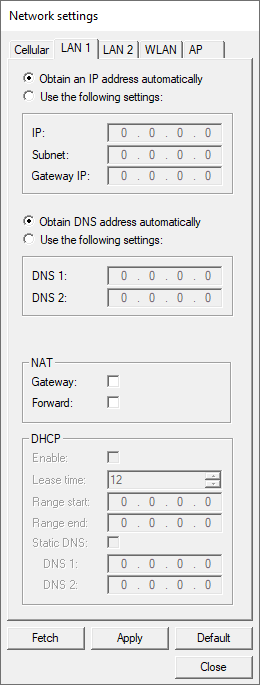
If "Obtain an IP address automatically" is selected, it will use DHCP to determine the IP address, other wise it will use the static configuration with the following parameters:
IP:
The IP address of the RTCU
Subnet:
Subnet to be used
Gateway IP:
IP Address of the gateway
If "Obtain DNS address automatically" is selected, the DNS configuration provided from DHCP is used, otherwise the DNS servers with the following parameters are used:
DNS 1:
IP address of Domain Name Server 1
DNS 2:
IP address of Domain Name Server 2
NAT
This is where the NAT parameters, available for the interface, are configured. (See network for information)
Forward:
When this is selected socket connections will be forwarded to the Gateway interface.
If multiple local networks are present, socket connections will be forwarded to these as well.
Gateway:
When this is selected the interface will act as a gateway to the internet.
DHCP
This is where the DHCP server parameters are configured (See network for information)
Enable:
When this is selected, the DHCP server will listen for requests from the interface
Lease time:
The number of hours before a client must renew their address.
Range start:
The range of dynamic addresses starts with this address.
Range end:
The range of dynamic addresses ends with this address.
Static DNS:
When this is selected the DNS servers with the following parameters are used:
DNS 1:
The IP address of DNS server 1.
DNS 2:
The IP address of DNS server 2.
The WLAN tab:
This tab allows one to manage the wireless networks that can be connected to using the WLAN network interface.
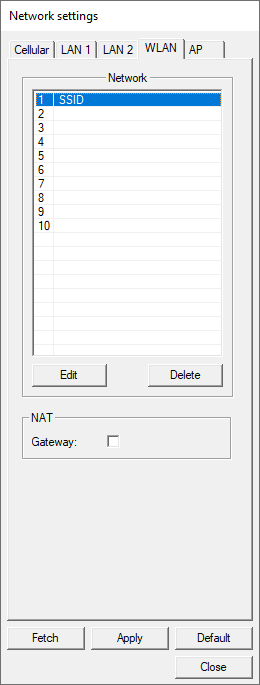
NAT
This is where the NAT parameters, available for the interface, are configured. (See network for information)
Gateway
When this is selected the interface will act as a gateway to the internet.
This dialog allows one to set all relevant parameters for making a TCP/IP connection using the WLAN network interface.
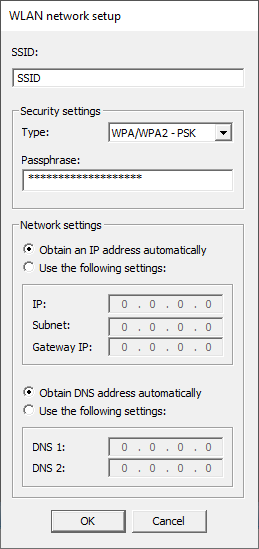
SSID:
The name of the wireless network
Security settings:
The parameters for the security of the network
If "Obtain an IP address automatically" is selected, it will use DHCP to determine the IP address, other wise it will use the static configuration with the following parameters:
IP:
The IP address of the RTCU
Subnet:
Subnet to be used
Gateway IP:
IP Address of the gateway
If "Obtain DNS address automatically" is selected, the DNS configuration provided from DHCP is used, otherwise the DNS servers with the following parameters are used:
DNS 1:
IP address of Domain Name Server 1
DNS 2:
IP address of Domain Name Server 2
The AP tab:
This tab allows one to set all relevant parameters for accepting TCP/IP connections using the AP network interface. (See network for information)
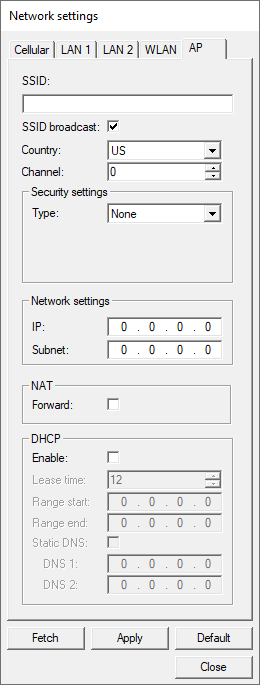
SSID:
The name of the wireless network.
SSID broadcast:
When this is selected, the SSID will be broadcast to all possible clients.
Country:
This is the country where the AP is located.
The ISO 3166-1 standard is used for the country code.
Channel:
The channel used to communicate.
Security settings:
The parameters for the security of the network.
IP:
The IP address of the RTCU
Subnet:
Subnet to be used
NAT
This is where the NAT parameters, available for the interface, are configured. (See network for information)
Forward:
When this is selected, socket connections will be forwarded to the Gateway interface.
If multiple local networks are present, socket connections will be forwarded to these as well.
DHCP
This is where the DHCP server parameters are configured (See network for information)
Enable:
When this is selected, the DHCP server will listen for requests from the interface
Lease time:
The number of hours before a client must renew their address.
Range start:
The range of dynamic addresses starts with this address.
Range end:
The range of dynamic addresses ends with this address.
Static DNS:
When this is selected the DNS servers with the following parameters are used:
DNS 1:
The IP address of DNS server 1.
DNS 2:
The IP address of DNS server 2.