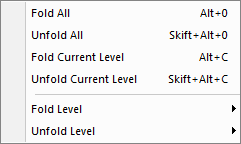
Fold all
This will fold every folding point in the file.
Fold the current level
This will fold the folding point of the code block that the current line is part of.
Unfold the current level
This will unfold the folding point of the code block that the current line is part of.
Fold the level
This will fold all folding points with the level that is selected from the sub menu.
Unfold the level
This will unfold all folding points with the level that is selected from the sub-menu.
Unfold all
This will unfold every folding point in the file.
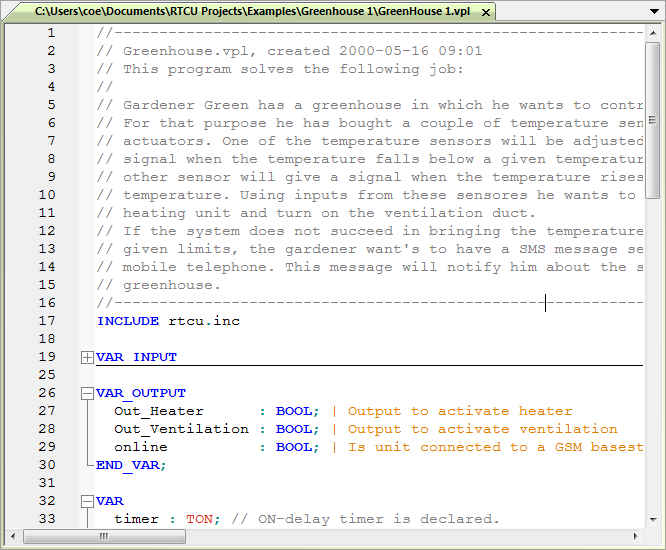
What is folding?
Folding is a feature that allows the user to selectively hide and display sections of the file.
This allows the user to manage large regions of potentially complicated text within one window, while still viewing only those subsections of the text that are specifically relevant during a particular editing session.
Folding points are the places that mark the beginning of a code block that can be folded.
There can be folding points inside the code block of other folding points. This is where the folding level comes in.
A folding level of one indicates that the folding point is not part of another code block, a folding level of two indicates that the folding point is part of only one code block, etc.