The Status Bar is a small window at the bottom of the RTCU IDE program that shows information about a connected RTCU as well as information about the editor, including the status of the insert, caps-lock and num-lock keys.

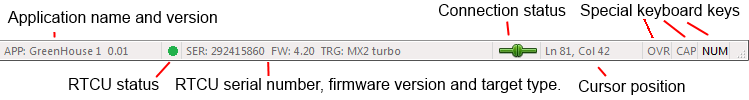
The RTCU status uses the following icons to show the state of the connected RTCU:
|
Running |
|
Halted |
|
Faulted |
|
Recovery mode |
The connection status uses the following icons to show the status of the connection to the RTCU:
|
Not connected |
|
Connected via cable |
|
High speed cable connection (NX32L devices only). |
|
Connecting to remote RTCU |
|
Connected via RTCU Communication Hub |
|
Connected via modem |