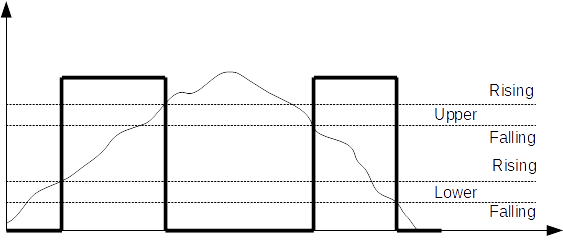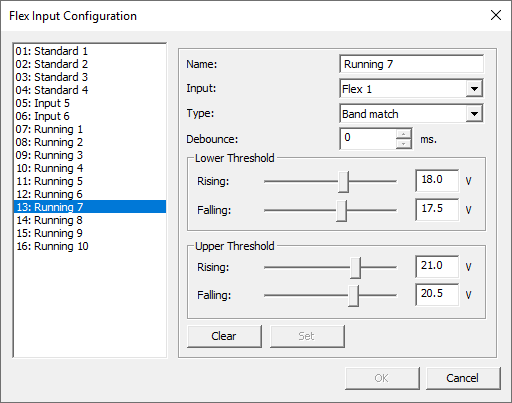
This dialog allows one to configure the Digital Flex Inputs.
Please see the technical manual for supported devices for the electrical details.
Name
The name which is displayed in the list of inputs in the Job configuration dialog.
Input
The physical flex input to use.
Type
The behavior of the input:
Standard |
- The input acts like any other on-board digital input. |
Threshold |
- The input switches from OFF to ON, using the configured threshold. |
Band match |
- The input switches from OFF to ON to OFF, using the lower and upper thresholds. |
Debounce
The number of milliseconds the value of the Flex input must be steady before the state is considered valid.
The resolution is currently 50ms.
Lower Threshold / Threshold
This is the threshold where the input switches from OFF to ON when the input value rises.
The rising parameter is the threshold for the Flex input where the value changes from OFF to ON when the input value is rising.
The falling parameter is the threshold for the Flex input where the value changes from ON to OFF when the input value is falling.
Upper Threshold
This is the threshold where the input switches from ON to OFF while the input value rises.
The rising parameter is the threshold for the Flex input where the value changes from ON to OFF when the input value is rising.
The falling parameter is the threshold for the Flex input where the value changes from OFF to ON when the input value is falling.
Behavior when type is Threshold:
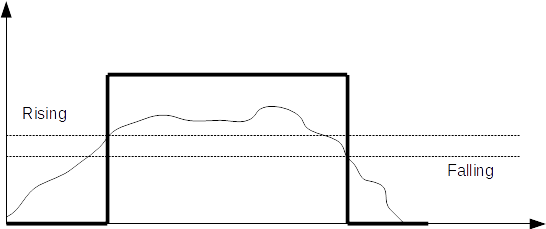
Behavior when type is Band match: