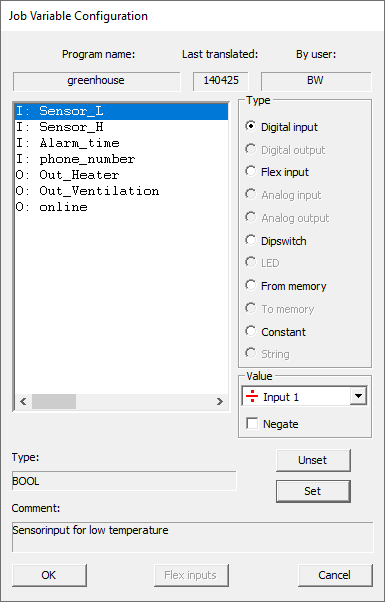
This dialog allows one to configure all the configurable parameters of the selected Job - that is to say all variables defined in the VAR_INPUT and VAR_OUTPUT sections.
Using the VAR_INPUT and VAR_OUTPUT sections, it is possible to assign in- and outputs, as well as numerical constants, strings etc., to a Job. This means that even without access to the the source file (.VPL file) for a given Job, it is still possible to assign values to the various in- and outputs of the program. In this way, it is possible just to distribute the .VPX file (Job file) and not the source code (.VPL file) for a particular module.
The list in the left part of the dialog shows all the variables defined in the VAR_INPUT and VAR_OUTPUT sections. The variables with an "I:" in front of them are inputs, and the variables with an "O:" in front of them are outputs. When one of the variables is selected, the two fields at the bottom of the dialog show the type and the comment field of the variable (that is to say the text written with orange in the editor when the program is first entered). In the right part of the dialog, one can see a list with a variety of different types that you are able to assign to variables. Some of these types are grayed out (not active for this particular type of variable).
NOTE: "Ignition" can be selected as an input when building an X32-, NX32- or NX32L-based project (see Project: Settings).
Ignition refers automatically to the dedicated ignition input available on all devices. The actual digital input depends on the device in question. For example for the RTCU MX2i series, this is input 5, and for the RTCU CX1 series, this is input 1.
Variables of type BOOL can be negated by using the "Negate" checkbox. This is useful if you (or someone else) designed a program for use with a particular sensor, for example a "normally open" type, and the sensor you have in the actual application is a "normally closed" type of sensor. By using the "negate" checkbox it is possible to negate a given in- or output.
When variables of an integral type, such as INT/DINT, are assigned to an analog in-/output, it must always be taken into consideration what the actual range of the I/O is. Using a 10-bit analog input for example will yield a numeric range of 0..1023.
Using the memory I/O type is it possible to write to or read from a memory location as described in the memIORead and memIOWrite functions. Although there is 4096 memory locations available only the first 256 can be configured from the Job configuration dialog.
At the bottom of this dialog, the selected variables type and comment will be shown.
Clicking the Flex Inputs button will show the Flex Input configuration dialog, for configuring flex inputs as digital inputs.