Architecture: |
NX32L |
Device support: |
NX-400 |
Firmware version: |
1.00.00 |
This function shows a dialog that allows the user to enter a date and/or a time.
The dialog closes either when the user selects OK or Cancel, or when it times out.
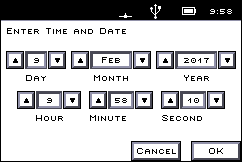
Input:
message : STRING
The message to show to the user
timeout : INT (-1, 0..3600) default -1
The number of seconds without activity before the dialog closes by itself. Use -1 for no timeout.
style : DINT default 3
The style is a mask that determines the type of dialog to show.
Value |
Style |
1 |
- Show date |
2 |
- Show time |
4 |
- Make the dialog read-only |
A style of 3 will show a dialog with both date and time, while a style of 6 will show a read-only time.
timestamp : DINT
Linsec for the initial time/date to show.
Output:
timestamp : DINT
The entered time and date as a linsec.
Returns: INT
2 |
- Cancel |
1 |
- OK |
0 |
- Timeout |
-1 |
- Interface is not open (see guiOpen). |
-3 |
- Invalid timeout, style or timestamp. |
-8 |
- The text contains invalid characters. |
-9 |
- A dialog is already being shown. |
-11 |
- The GUI API is not supported. |
Declaration:
FUNCTION guiShowDateInput : INT;
VAR_INPUT
message : STRING;
timeout : INT := -1;
style : DINT := 3;
timestamp : ACCESS DINT;
END_VAR;
Example:
INCLUDE rtcu.inc
PROGRAM test;
VAR
rc : INT;
ts : DINT;
END_VAR;
BEGIN
...
// Ask the user for an arrival time and date, with the current time as starting value
ts := clockNow();
rc := guiShowDateInput(message := "Enter the arrival time!", timeout:=30, style := 3,
timestamp := ts);
IF rc = 1 THEN
DebugFmt(message:="Arrival time \4 was entered.", v4:=ts);
END_IF;
...
END;
END_PROGRAM;