Right-clicking on the "Program" text in the project tree will make the following drop-down menu appear:
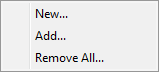
The individual items:
•New
•Add
"Remove All" will remove all Program files from the project. Please note that while the files are not actually deleted from the disk, they are no longer referenced and included in the current project.
Right-clicking on a specific file in the "Program" section of the project tree will make the following drop-down menu appear:
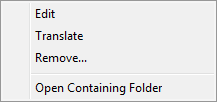
The "Edit" command will open the file in the editor, so that you are able to make modifications to it, save it, print it, and so on.
"Translate" will translate the Program file and report any errors that are found.
"Remove" will remove the file from the project (the file is not deleted - just removed from the project).
"Open containing folder" will open the folder containing the file in Windows Explorer.
Note that it is not possible to use "Translate" on INC (Include) files.