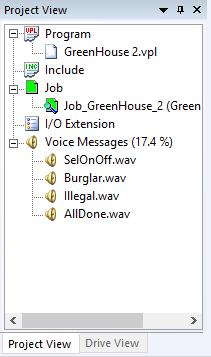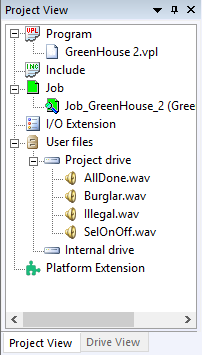
The Project View contains the project tree. Using this, it is possible to manage Program- and Include files, as well as Jobs, I/O extensions, Platform Extensions and User files, including Voice messages.
When the mouse pointer is directed to one of the items in the project tree and subsequently right-clicked, a drop-down menu will appear with a number of possible commands that can be activated for the specified item. Please look on the following pages for an explanation of the individual commands:
•Job
•User Files
When a NX32 project is loaded, the Internal drive and Platform extension is removed.
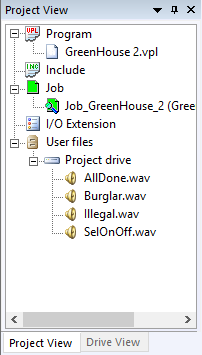
When an X32 project is loaded, the User files item is changed to Voice Messages and only supports the management of voice files: