Right-clicking on the "I/O Extension" text of the project tree will make the following drop-down menu appear:
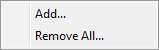
The individual items:
•Add
•Remove All - this will remove all nets related to the project.
Right-clicking on a specific net in the "I/O Extension" section of the project tree will make the following drop-down menu appear:
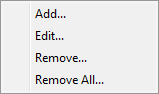
The individual items:
•Add
•Edit
•Remove - this will remove the net from the project (the devices of the net are also removed).
•Remove All - this will remove all devices from the net.
Right-clicking on a specific device in the "I/O Extension" section of the project tree will make the following drop-down menu appear:
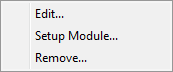
The individual items:
•Edit
•Remove - this will remove the device from the net.