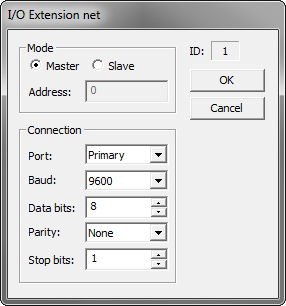
This dialog allows one to configure an I/O Extension net.
Mode:
This is the role that the RTCU device will take on the net.
•Master |
In this mode, the RTCU device will monitor the Inputs and Outputs of the remote devices that are present on the net. |
•Slave |
In this mode, a remote device on the net can monitor the available Inputs and Outputs of the RTCU device. |
Address:
This is the address of the RTCU device.
The address is only used when Slave mode is selected.
Connection:
This is the MODBUS configuration used to communicate with remote devices on the net.
The configuration will be set to MODBUS default values when a new net is added.
Note: When these values, apart from the port number, are changed, the new setting must be deployed to the device with Setup device.
The port is enumerated as follows:
Port 0 |
Serial port 0 |
Port 1 |
Serial port 1 |
Port 2 |
Serial port 2 |
Primary |
Primary RS485 port |
Secondary |
Secondary RS485 port (If not present the primary RS485 port will be used) |
(See ser: Serial port for more information)
Note: Not all RTCU devices have three serial ports. Please consult the technical manual for the relevant model.
Note: The RTCU device will always use RS485 if the selected serial port supports this.