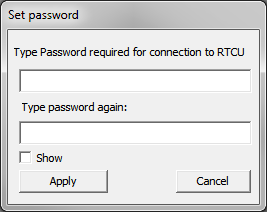
By using this dialog, it is possible to change the password for a connected RTCU device. It is a requirement that the password is entered every time communication is initiated with an RTCU device. The "Logon dialog" is then displayed. The password can be empty. If that is the case, the "Logon dialog" will not be shown, and the RTCU IDE is immediately logged on to the RTCU device.
The 'show' check-box will show the password and disable the second entry field.
When settings the password the following rules apply:
•All passwords must be at least 8 characters. Only ASCII characters can be used.
•The password must comply with a minimum of three of the following:
oA minimum of 1 upper-case character.
oA minimum of 1 lower-case character.
oA minimum of 1 digit.
oA minimum of 1 special character.