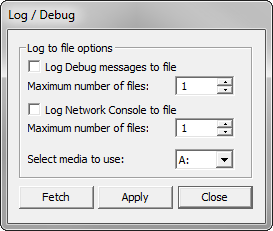This dialog is used to configure various device parameters.
Log to file options
This option enables the debug messages and the network console messages to be logged in files on the selected media. These messages are the same as shown in the debug dialog and the Network Console.
The files have the following format: YMMDD###.LOG where Y is the last digit of the year (2022 = 2), MM is the month, DD is the day, and ### is a number between 0 and 999.
To prevent log files from filling up the media, the files are limited in size - and there is a set number of files. If there are too many files, the oldest files will be deleted.
When the file with the number 999 reaches it maximum size. no more messages will be logged until midnight, at which point the count is reset and a new file is created.
The maximum number of files parameter determines how many files are saved in the log. Each file has an approximate size of 512 KByte.
The select media to use parameter determines which media the log files are stored on.
Please note that this option is not available on all targets.
This is the same as the VPL function DebugSetLogParam.