Introduced in the NX32 Execution Architecture a new concept for storing and maintaining all elements of a project such as application and voice data - the Intellisync Project Drive - is introduced.
The Project Drive has support for storing not just the application and voice files, but also has support for additional read-only files, e.g. for use as configuration files. All of these files are stored on a single drive, allowing for the most flexible memory usage, where e.g. a small application can be combined with a large amount of voice data, or a very large application could use most of the space for itself.
When accessed from application or the file-system window , it appears as a normal, write protected drive, using the drive letter P:, where all the ordinary file system functions work. The Project Drive does not support read out of VSX files.
The Project Drive offers a read only file system including application and voice data.
Limitations and capabilities:
NX32 Execution Architecture :
Support for a maximum of 127 files using 8.3 file names and no folders.
NX32L Execution Architecture :
Files using 8.3 file names and folders are supported with drag and drop capabilities. Supports a maximum of 1023 files and folder names are limited to 8 characters of length.
Maintaining the Project Drive is performed using the RTCU IDE or the RTCU Deployment Server utilizing a sophisticated synchronization method.
When the application is built from the RTCU IDE, it creates an .RPC file - a so called RTCU Project Container. This file contains all of the files in the project drive, including the application and the voice files. The .RPC file format is based on standard formats, allowing for files to be changed, added and removed after it has been built, e.g. by using RPCTOOL.EXE.
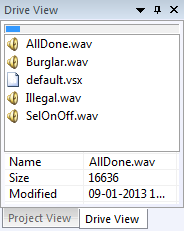
Intellisync
Maintaining the Project Drive is performed using a state-of-the-art Intellisync compaction and differencing algorithm that ensures that Project Drive synchronization is performed with minimum overhead and bandwidth usage.
In the Intellisync of a project with an RTCU device, the individual files are compared dynamically, and only the difference is transferred.
This means that if a single configuration file is updated on a Project Drive with many large files, only the changed file is transferred and updated, reducing the time and data needed to update it. When the size of a file increases, or a new file is added, there is a risk that it is necessary to move some of the other files to make room for it. This will be more likely to happen on a nearly full Project Drive.