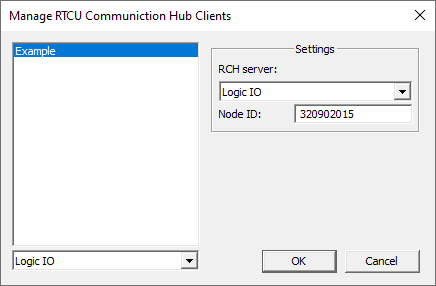
This dialog is used to manage the favorite devices.
Any changes made will only take effect when the OK button is pressed.
Only the clients for the selected server are listed.
The server can be selected below the list.
The settings group shows the parameters of the client:
Node ID
This is the node ID of the RTCU device, it corresponds with the serial number.
RCH Server
This is the RCH server to which the RTCU device is connected.
The drop-down list all available RCH servers,
Right-click in the client list for the menu:
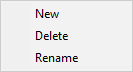
New
This creates a new favorite client.
The new client will use the parameters from the settings group.
Delete
This deletes the selected client.
Rename
This changes the name of the selected client.