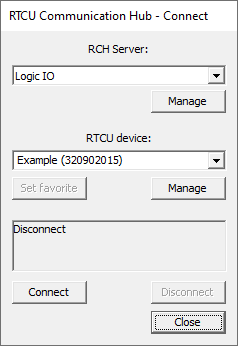By using this dialog, it is possible to connect through the Logic IO RTCU Communication Hub to a remote RTCU device - provided that the RTCU device is connected to a suitable IP network.
RCH server:
Select the RCH server used to connect to the RTCU device.
The 'Manage' button opens the server management dialog, which allows to creating new servers, edit servers, etc.
RTCU devices:
Select the RTCU device to connect to.
It is possible to save your favorite RTCU devices.
These favorites can later be selected from the drop-down.
The 'Set favorite' button creates a new favorite client, using the Node ID and RCH server selected.
The 'Manage' button opens the client management dialog, which allows to create new favorites, edit favorites, etc.
The 'Connect' button opens a connection to the RTCU device using the selected RCH server.
The 'Disconnect' button closes a connection.
As an alternative to the standard connection dialog, it is also possible to select a simpler dialog that focuses on a single RCH Server with less frequent access to many device:
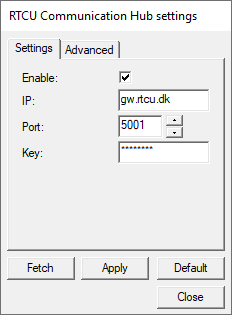
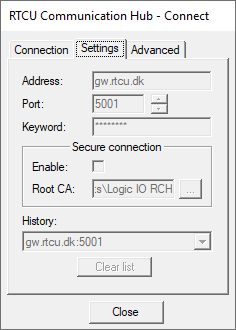
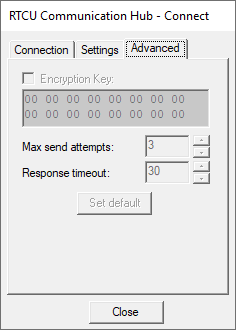
The selection of connection dialog is set in the menu Settings.