This dialog is where the settings for the RTCU IDE is configured.
Editor
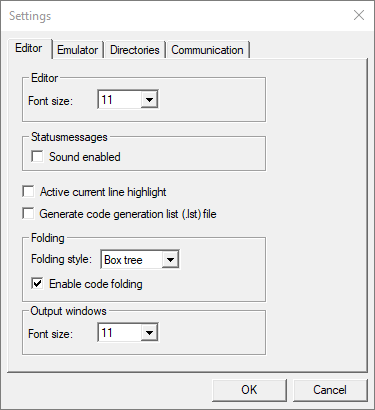
The "Editor" page shows the configuration options for the editor.
Font size
Sets the font size of text in the editor window.
Sound enabled
Enable/disable sound when various actions are completed (such as uploading, etc).
Active current line highlight
Enable/disable highlight of the current line in the editor window.
Folding style
The style used in the margin to show folded and not folded code.
Enable code folding
Enable/disable the option of folding the code in the editor window.
Generate code generation list (.lst) file
When this option is selected the VPL compiler will output the virtual machine assembly code to a file with the same name as the VPL file, but with an '.lst' extension.
The list file is useful to determine the stack-layout when using the RTCU M2M Platform.
Output windows Font size
Sets the font size of text in the Device output, Build and Find windows.
Emulator
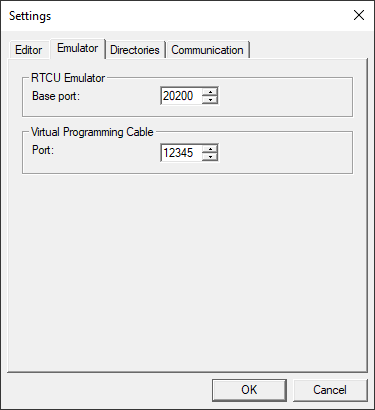
The "Emulator" page shows the configuration options for the RTCU Emulator.
RTCU Emulator
Base port
Set what port range to use when communicating with the RTCU Emulator when started from the Emulator menu. The range consists of 16 ports, starting at the specified number. All 16 ports are not used at the same time, but must still be available and not be used by other programs.
Virtual Programming Cable
Port
Set the IP port of the socket used by the Virtual Programming Cable to connect the RTCU Emulator to the RTCU IDE.
Directories
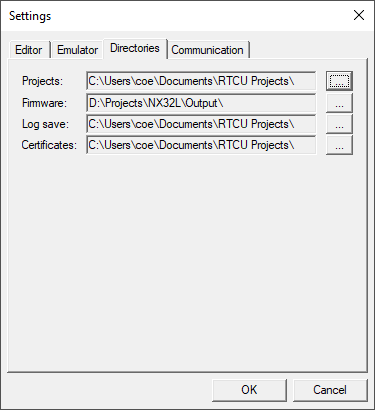
The "Directories" page shows the configuration options for the directories used.
Projects
This is the directory where new projects are created.
Firmware
This is the directory where downloaded firmware is stored.
Log save
This is the directory where log files are saved.
Certificates
This is the directory where the RTCU IDE expects to find certificates.
Communication
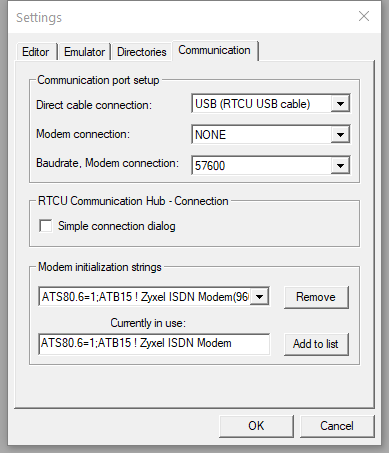
The "Communication" page shows the configuration options for communication with devices.
Direct cable connection
Sets the serial port used to communicate with a connected RTCU device.
Modem connection
Sets the serial port used for a modem connected to a remote RTCU device.
Baudrate. Modem connection
Sets the baud rate used to communicate with the modem.
Simple connection dialog
This option selects the simplified RTCU Communication Hub Connection Dialog.
Modem initialization strings
Sets the initialization string send to the modem when starting a remote connection.
Using the drop-down list, it is possible to select different modem initialization strings, depending on the type of modem you are using to connect to a remote modem.
If the initialization string your particular modem needs is not listed, you can type the string in the entry field just below the drop-down list and then press the "Add to list" button to insert that in the list for future reference. It is possible to add a descriptive text after the initialization string by adding an "!" (exclamation mark) just before the comment. If more AT commands are needed for the proper initialization, commands can be separated with the ";" (semicolon) between commands.