In this chapter, we will add some useful code to the "Greenhouse_1.VPL" file.
To accelerate this task it is possible to mark the code in this section, select "Copy", and then use "Paste" in the RTCU IDE program editor to move it there. This will save you some work at the keyboard.
We begin by defining the various signals we need either to monitor or to control from the program:
In the file, find the following code:
// Input variables that can be configured via the configuration dialog
VAR_INPUT
END_VAR;
Then modify it to read:
// Input variables that can be configured via the configuration dialog
VAR_INPUT
Sensor_L : BOOL; | Sensor input for low temperature
Sensor_H : BOOL; | Sensor input for high temperature
Alarm_time : INT; | time, 0..32767 minutes, time before SMS message is sent
phone_number : STRING; | The number the SMS message should be sent to
END_VAR;
This defines the two signals we need to monitor from the outside world, as well as the "Alarm_time" and "phone_number", which will be set from the configuration dialog.
Now, locate the following code in the file:
// Output variables that can be configured via the configuration dialog
VAR_OUTPUT
END_VAR;
And change it to look like this:
// Output variables that can be configured via the configuration dialog
VAR_OUTPUT
Out_Heater : BOOL; | Output to activate heater
Out_Ventilation : BOOL; | Output to activate ventilation (Open door)
END_VAR;
This defines the two signals we need to control in the outside world.
Your program now looks like this:
//-----------------------------------------------------------------------------
// Greenhouse_1.vpl, created 2000-12-31 14:45
//
//-----------------------------------------------------------------------------
INCLUDE rtcu.inc
// Input variables that can be configured via the configuration dialog
VAR_INPUT
Sensor_L : BOOL; | Sensor input for low temperature
Sensor_H : BOOL; | Sensor input for high temperature
Alarm_time : INT; | time, 0..32767 minutes, time before SMS message is sent
phone_number : STRING; | The number the SMS message should be sent to
END_VAR;
// Output variables that can be configured via the configuration dialog
VAR_OUTPUT
Out_Heater : BOOL; | Output to activate heater
Out_Ventilation : BOOL; | Output to activate ventilation
END_VAR;
// The global variables of the program
VAR
END_VAR;
PROGRAM Greenhouse_1;
// The next code will only be executed once after the program starts
BEGIN
// Code from this point until END will be executed repeatedly
END;
END_PROGRAM;
Please note that we have not in any way connected the four signals to any specific physical in- or outputs, we have not even written anything about whether they are digital in- or output signals at all. This will be done in the Configuration, which will be covered in Chapter 6.
To save your work, you can press the "Save current file" on the standard toolbar:
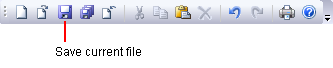
Now we will add the variables of the program.
Locate the following:
// The global variables of the program
VAR
END_VAR;
And modify it to read:
// The global variables of the program
VAR
timer : TON; // ON-delay timer is declared.
// A On-delay timer goes active when 'trig' has
// been active for 'pt' seconds.
send_alarm : R_TRIG; // detects leading edge on alarm
END_VAR;
Now it is time to add some code to the program.
First we will add some initialisation code.
Locate the following:
// The next code will only be executed once after the program starts
BEGIN
And modify it to read:
// The next code will only be executed once after the program starts
// Set the timer
// (Convert to seconds)
timer(pt := Alarm_time*60*1000);
// turn on GSM-module
gsmPower(power := ON);
BEGIN
Now we will add the rest of the program.
Locate the following:
BEGIN
// Code from this point until END will be executed repeatedly
END;
END_PROGRAM;
And modify it to read:
BEGIN
// Code from this point until END will be executed repeatedly
// Update timer
timer();
// If the temperature is to high then activate ventilation:
IF Sensor_H THEN
Out_Ventilation:= ON;
ELSE
Out_Ventilation:= OFF;
END_IF;
// If the temperature is to low then activate the heater:
IF Sensor_L THEN
Out_Heater:= ON;
ELSE
Out_Heater:= OFF;
END_IF;
// Start timer on the leading edge of the sensor-inputs:
timer(trig:= Sensor_L OR Sensor_H);
// Detect leading edge on alarm:
send_alarm(trig:=timer.q);
IF send_alarm.q THEN
IF Sensor_L THEN
// send sms for temperature to low
gsmSendSMS(phonenumber:=phone_number, message:="Temperature too low");
ELSIF Sensor_H THEN
// send sms for temperature to high
gsmSendSMS(phonenumber:=phone_number, message:="Temperature too high");
END_IF;
END_IF;
END;
END_PROGRAM;
To save your work, you can press the "Save current file" on the standard toolbar:
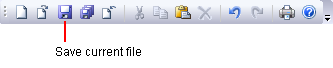
Now your complete program looks like this:
//-------------------------------------------------------------------------------
// Greenhouse_1.vpl, created 2000-12-31 14:45
//
//-------------------------------------------------------------------------------
INCLUDE rtcu.inc
// Input variables that can be configured via the configuration dialog
VAR_INPUT
Sensor_L : BOOL; | Sensor input for low temperature
Sensor_H : BOOL; | Sensor input for high temperature
Alarm_time : INT; | time, 0..32767 minutes, time before SMS message is sent
phone_number : STRING; | The number the SMS message should be sent to
END_VAR;
// Output variables that can be configured via the configuration dialog
VAR_OUTPUT
Out_Heater : BOOL; | Output to activate heater
Out_Ventilation : BOOL; | Output to activate ventilation
END_VAR;
// The global variables of the program
VAR
timer : TON; // ON-delay timer is declared.
// A On-delay timer goes active when 'trig' has
// been active for 'pt' seconds.
send_alarm : R_TRIG; // detects leading edge on alarm
END_VAR;
PROGRAM Greenhouse_1;
// The next code will only be executed once after the program starts
// Set the timer
// (Convert to seconds)
timer(pt := Alarm_time*60*1000);
// turn on GSM-module
gsmPower(power := ON);
BEGIN
// Code from this point until END will be executed repeatedly
// Update timer
timer();
// If the temperature is to high then activate ventilation:
IF Sensor_H THEN
Out_Ventilation:= ON;
ELSE
Out_Ventilation:= OFF;
END_IF;
// If the temperature is to low then activate the heater:
IF Sensor_L THEN
Out_Heater:= ON;
ELSE
Out_Heater:= OFF;
END_IF;
// Start timer on the leading edge of the sensor-inputs:
timer(trig:= Sensor_L OR Sensor_H);
// Detect leading edge on alarm:
send_alarm(trig:=timer.q);
IF send_alarm.q THEN
IF Sensor_L THEN
// send sms for temperature to low
gsmSendSMS(phonenumber:=phone_number, message:="Temperature too low");
ELSIF Sensor_H THEN
// send sms for temperature to high
gsmSendSMS(phonenumber:=phone_number, message:="Temperature too high");
END_IF;
END_IF;
END;
END_PROGRAM;
Congratulations! You have already come a long way, but now it is off to:
Chapter 5 Build the project